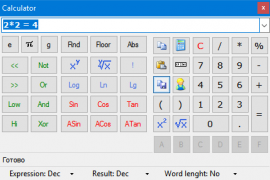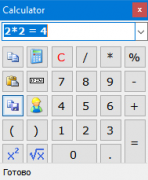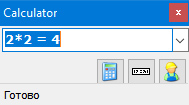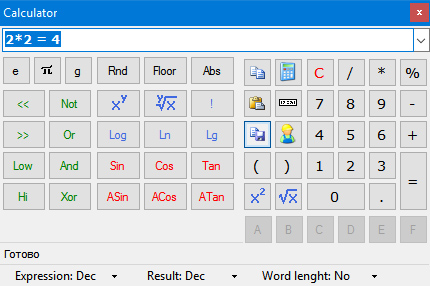
Description
The calculator is part of the Outfit tool kit and is distributed free of charge.
It has 3 modes — simple, engineering and minimal. Modes differ in the size of the calculator window and a set of buttons. In all three modes are available: calculation history, trigonometric and power functions, bit operations and 4 number systems (in simplified modes — by entering the corresponding operations in the calculation string).
The calculator is called and hidden by the hotkey you assign (default is «Pause / Break»). The initial location is in the lower right corner of the screen, but you can move it anywhere. The position will be remembered, and the next time you need to make calculations, the calculator will appear in the same place.
The result of calculations is copied to the clipboard immediately. If this is not required, you can disable the auto-copying by a special button.
It is allowed to use parentheses in calculations — the expression you entered will be correctly converted to Polish notation and calculated taking into account parentheses and operation priorities.
In engineering mode, it is possible to use different number systems — hexadecimal, octal, binary and decimal. Systems are switched separately for result and expression.
You can limit the result to the length of the machine word. For example, if the 8-bit limit is enabled, the expression «250+5» will be «255» and «250+6» will jump to «0». The limit range is 8, 16, and 32 bits.
With the program settings you can change the features of the calculator display-on top of all Windows, transparency, enable / disable NumLock mode on the keyboard and auto-copy the results
Requirements
- Microsoft Windows: XP and higher
- .NET Framework 3.5 or higher
In Windows 7, .NET 3.5 is already installed by default. If you have disabled automatic updates or use earlier versions of Windows, you can download it from the official Microsoft website:
https://www.microsoft.com/net/download/thank-you/net35-sp1
Attention! For Windows XP with .NET 4.0 installed, you still need to download and install .NET 3.5 — the fourth version does not completely replace the 3rd.
Also included:
- Instruments «EyeDropper» и «Color selector»
- Mail-agent for multiaccount work
- Stopwatch and timer